How to use Porty?
Download the Porty app from app stores and complete the registration and payment information process. Start renting by scanning the QR code on the Porty charging stations you choose on the map or at any point closest to you. When you want to end the rental process, you can return the powerbank to any Porty charging point in the direction of the arrow.
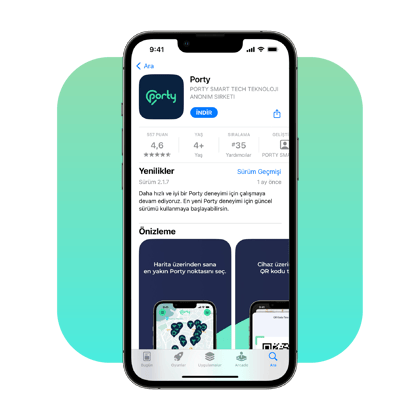
DOWNLOAD APPLICATION
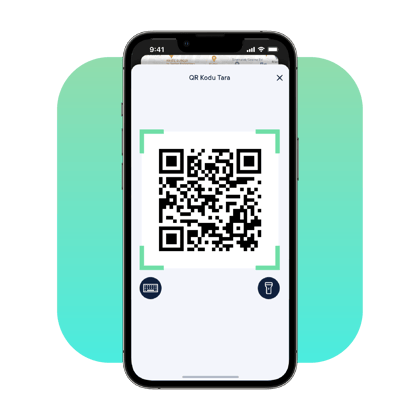
SCAN THE QR CODE
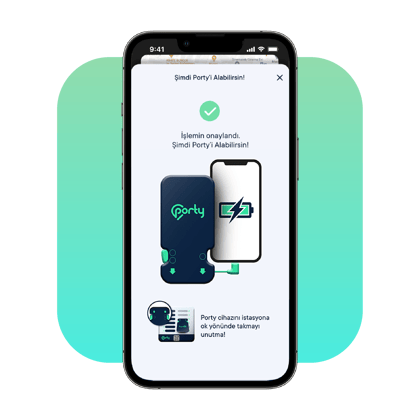
GRAB YOUR POWERBANK
